WASHINGTON — Question:
Is a message circulating by text, email, and around social media offering $1,200 for participating in a COVID-19 vaccine study legit?
Answer:
No. The Better Business Bureau is calling this text fake, warning people from clicking on the link.
Process:
The Better Business Bureau, Scam Alert
Federal Trade Commission, Malware Advisory
Process:
The VERIFY Team spoke with Kelsey Coleman, the Director of Communications and Public Affairs at the Better Business Bureau. She urged people to be aware of a new scam circulating by text, email, and on social media.
As interest in a potential COVID-19 vaccine grows, so do the number of people looking to take advantage. Coleman said a text has been circulating, urging people to join a COVID-19 study, which pays up to $1,200.
The Better Business Bureau is calling this text a scam.

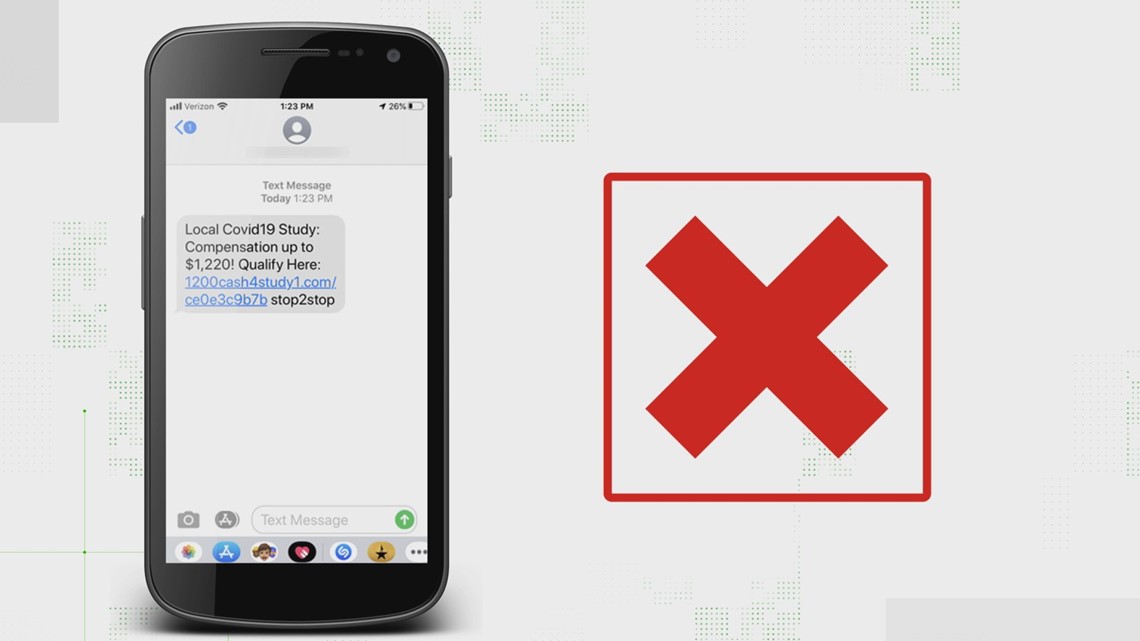
“Of course there are legitimate clinical studies out there," Coleman said. "But it’s important to make sure you do your homework.”
According to an advisory by the Better Business Bureau, clicking on this link could lead to various problems.
"If you click it," the advisory reads. "You could unknowingly download malware onto your computer or phone. This virus can give scammers access to your usernames, passwords, and other personal information stored on your computer."
Coleman said that there are many warning signs for this phony text message.
“Anybody who is asking you for your banking information," she said. "That’s a huge red flag… You should never have to pay for a legitimate study.”
According to the Federal Trade Commission, there are various steps one can take to avoid malware, including the following:
- Install and update security software, and use a firewall. Set your security software, internet browser, and operating system (like Windows or Mac OS X) to update automatically.
- Instead of clicking on a link in an email, type the URL of a trusted site directly into your browser. Criminals send emails that appear to be from companies you know and trust. The links may look legitimate, but clicking on them could download malware or send you to a scam site.
- Don’t open attachments in emails unless you know who sent it and what it is. Opening the wrong attachment — even if it seems to be from friends or family — can install malware on your computer.